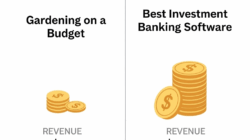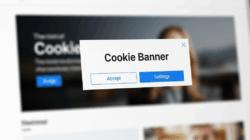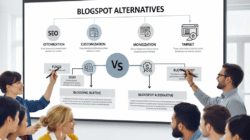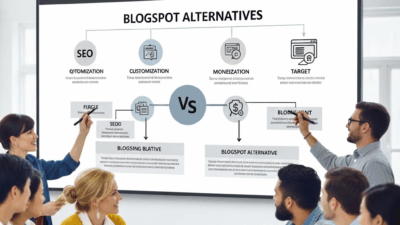In today’s digital age, email remains one of the most widely used communication tools, personally and professionally. However, with the rise of cyber threats like phishing, spoofing, and data breaches, ensuring the security and authenticity of email communications has become more critical than ever. This is where an email signing certificate comes into play. An email signing certificate is a digital tool that adds a layer of security to your emails by enabling digital signatures and encryption. It ensures that the recipient can verify the sender’s identity and confirms that the email content has not been tampered with during transit.
Think of it as a virtual seal of approval for your emails. When you send an email with a digital signature, the recipient can trust that it genuinely came from you and that the message hasn’t been altered. This is especially important for businesses that handle sensitive information, such as financial data, legal documents, or personal customer details. Without an email signing certificate, your emails are vulnerable to interception, forgery, and other malicious activities.
What is an Email Signing Certificate, and Why Does It Matter?
In today’s digital age, email remains one of the most widely used communication tools, personally and professionally. However, with the rise of cyber threats like phishing, spoofing, and data breaches, ensuring the security and authenticity of email communications has become more critical than ever. This is where an email signing certificate comes into play. An email signing certificate is a digital tool that adds a layer of security to your emails by enabling digital signatures and encryption. It ensures that the recipient can verify the sender’s identity and confirms that the email content has not been tampered with during transit.
Think of it as a virtual seal of approval for your emails. When you send an email with a digital signature, the recipient can trust that it genuinely came from you and that the message hasn’t been altered. This is especially important for businesses that handle sensitive information, such as financial data, legal documents, or personal customer details. Without an email signing certificate, your emails are vulnerable to interception, forgery, and other malicious activities.
In this article, we’ll dive deep into email signing certificates. We’ll explore how they work, their benefits, and why they’re a must-have for anyone who values email security. Whether you’re a business owner, IT professional, or someone who wants to protect their communications, this guide will provide you with everything you need about email signing certificates.
Understanding Email Signing Certificates
An email signing certificate is a digital certificate that uses Public Key Infrastructure (PKI) to secure email communications. It works by attaching a digital signature to your emails, which serves two primary purposes:
- Authentication: It verifies that the email was sent by the claimed sender, not an imposter.
- Integrity: It ensures the email content has not been altered or tampered with during transmission.
When you send an email with a digital signature, the recipient’s email client uses the sender’s public key (embedded in the certificate) to verify the signature. If the signature is valid, the recipient can be confident that the email is genuine and secure.

How Does an Email Signing Certificate Work?
At its core, an email signing certificate relies on Public Key Infrastructure (PKI), a framework that uses cryptographic keys—public and private—to secure communications. Here’s how it works:
- Private Key: This key is kept secret by the sender and is used to create a digital signature for the email.
- Public Key: This key is shared with the recipient to verify the digital signature.
When you send an email, the certificate uses your private key to generate a unique digital signature. This signature is attached to the email and can be verified by the recipient using your public key. If the signature matches, it confirms that you sent the email and that the content hasn’t been altered.
The Role of Certificate Authorities (CAs)
A Certificate Authority (CA) is a trusted third-party organization that issues certificates for email signing. CAs play a crucial role in ensuring the certificate’s authenticity by verifying the applicant’s identity before issuing the certificate. Popular CAs include DigiCert, GlobalSign, and Sectigo.
When you obtain an email signing certificate from a CA, they validate your identity rigorously. This might involve verifying your domain ownership, checking business credentials, or even conducting a phone interview. Once your identity is confirmed, the CA issues the certificate, which you can install on your email client.
Benefits of Using an Email Signing Certificate
- Enhanced Email Security: Adding a digital signature to your emails protects them from tampering and ensures that only the intended recipient can read the content.
- Recipient Trust: A signed email reassures the recipient that it’s coming from a legitimate source, reducing the risk of phishing attacks.
- Data Integrity: The digital signature ensures that the email content hasn’t been altered during transmission.
- Compliance: Many industries, such as healthcare and finance, require secure email communications to comply with regulations like HIPAA and GDPR.
- Brand Reputation: Using an email signing certificate demonstrates your commitment to security, enhancing your brand’s credibility.
Types of Email Signing Certificates
There are two main types of email signing certificates:
- S/MIME Certificates: These certificates use the Secure/Multipurpose Internet Mail Extensions (S/MIME) protocol to encrypt and sign emails. Email clients like Microsoft Outlook, Apple Mail, and Gmail widely support them.
- PGP Certificates: Pretty Good Privacy (PGP) is another encryption method that can be used for email signing. However, the sender and recipient must install PGP software, making it less user-friendly than S/MIME.

Best Service Providers for Email Signing Certificates
Choosing the proper Certificate Authority (CA) is crucial when obtaining an email signing certificate. A reputable CA ensures that your certificate is widely recognized, trusted, and compatible with major email clients. Below, we’ve highlighted some of the best service providers for email signing certificates and their key features and benefits.
DigiCert
DigiCert is one of the most trusted CAs globally, offering robust email signing certificates that support S/MIME encryption.
- High Assurance Certificates: DigiCert provides certificates with strong identity verification, ensuring maximum trust.
- Broad Compatibility: Works seamlessly with popular email clients like Microsoft Outlook, Apple Mail, and Gmail.
- Advanced Security: Offers 256-bit encryption and supports SHA-2 algorithms for enhanced security.
- Customer Support: Known for excellent 24/7 customer support and user-friendly management tools.
GlobalSign
GlobalSign is a leading CA specializing in digital certificates, including email signing certificates.
- Flexible Options: Offers both individual and enterprise-level email signing certificates.
- Easy Integration: Provides simple installation guides and supports multiple platforms.
- Strong Encryption: Uses 2048-bit RSA keys and SHA-2 hashing for secure communications.
- Scalability: Ideal for businesses of all sizes, with options to manage multiple certificates efficiently.
Sectigo (formerly Comodo CA)
Sectigo is a cost-effective and reliable CA that provides email signing certificates with strong encryption.
- Affordable Pricing: Offers competitive pricing, making it an excellent choice for small businesses and individuals.
- Quick Issuance: Certificates are issued within minutes after identity verification.
- Compatibility: Supports S/MIME and works with all major email clients.
- User-Friendly: Provides a straightforward certificate management interface.
Entrust
Entrust is a well-established CA offering advanced email signing certificates for personal and business use.
- High Security: Uses 256-bit encryption and supports the latest cryptographic standards.
- Custom Solutions: Offers tailored solutions for enterprises with complex security needs.
- Global Recognition: Widely trusted by governments and large corporations worldwide.
- Compliance: Helps organizations meet regulatory requirements like GDPR and HIPAA.
How to Obtain an Email Signing Certificate
Getting an email signing certificate is a straightforward process:
- Choose a Certificate Authority: Select a reputable CA that offers email signing certificates.
- Submit a Certificate Signing Request (CSR): This file contains your public key and other identifying information.
- Complete Identity Verification: The CA will verify your identity before issuing the certificate.
- Install the Certificate: Install the certificate on your email client once issued.
Setting Up an Email Signing Certificate
After obtaining the certificate, you must configure it on your email client. Here’s how to do it on some popular platforms:
- Microsoft Outlook: Go to the Trust Center settings, select Email Security, and import the certificate.
- Apple Mail: Open the Keychain Access app, import the certificate, and enable it in Mail preferences.
- Gmail: Use a third-party extension like FlowCrypt to allow S/MIME to encryption.
Common Challenges and Solutions
- Compatibility Issues: Some email clients may not support certain types of certificates. To avoid this, choose a widely supported certificate like S/MIME.
- Certificate Expiry: Email signing certificates have a validity period, usually 1-3 years. Make sure to renew your certificate before it expires.
- User Error: Incorrect installation or configuration can render the certificate ineffective. Follow the CA’s instructions carefully or seek professional help.
Email Signing Certificates vs. SSL/TLS Certificates
While both email signing certificates and SSL/TLS certificates use PKI, they serve different purposes. SSL/TLS certificates secure website communications by encrypting data between the server and the browser. On the other hand, email signing certificates secure email communications by adding digital signatures and encryption.
Future Trends in Email Security
As cyber threats continue to evolve, so do the technologies designed to combat them. Future trends in email security may include:
- Quantum-Resistant Encryption: With the advent of quantum computing, traditional encryption methods may become obsolete. Researchers are already working on quantum-resistant algorithms.
- AI-Powered Threat Detection: Artificial intelligence can help identify and block phishing emails in real time.
- Blockchain-Based Certificates: Blockchain technology could create tamper-proof email signing certificates.
Conclusion
An email signing certificate is a powerful tool that enhances your email communications’ security, authenticity, and integrity. By adding a digital signature to your emails, you protect them from tampering, reassure recipients of their legitimacy, and comply with industry regulations. Whether you’re a business professional or an individual, investing in an email signing certificate is a smart move that demonstrates your commitment to cybersecurity.
In a world where cyber threats constantly evolve, taking proactive steps to secure your communications is more important than ever. So, don’t wait—explore your options for an email signing certificate today and take the first step toward safer, more secure email communications.