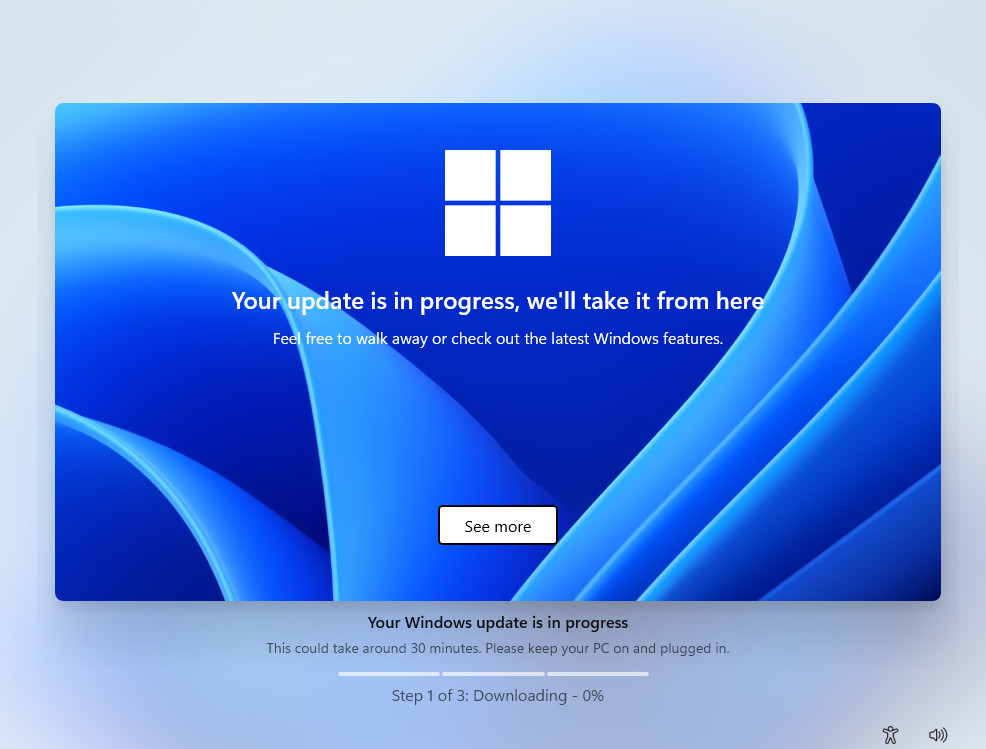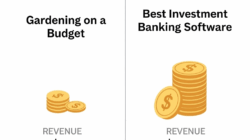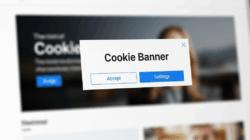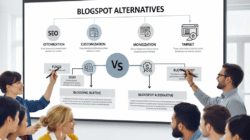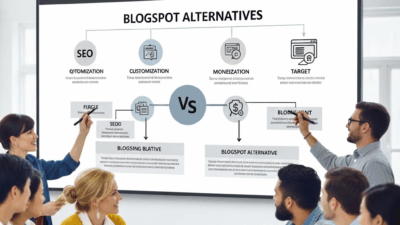As technology rapidly evolves, keeping up with the latest operating systems can feel like a never-ending task. For many businesses and advanced users, stability and long-term support are crucial. That’s where Windows 11 LTSC comes into play. In this article, we’ll explore what Windows 11 LTSC is, along with its advantages and disadvantages, to help you determine if it’s the right choice for your needs.
What is Windows 11 LTSC ?
Windows 11 IoT Enterprise LTSC is intended for fixed-use and special-purpose devices that require a long support cycle of 10 years. These devices are commonly found in a variety of industries including banking, fast food restaurants, healthcare, hospitality, manufacturing, and retail.
Windows IoT Enterprise LTSC is based on the same foundation as Windows Professional and Windows Enterprise, providing the same compatibility, security, and management capabilities needed for commercial deployments. Windows 11 IoT Enterprise LTSC provides additional capabilities to lock down the device experience for public or employee facing scenarios along with the ability to customize the operating system footprint.
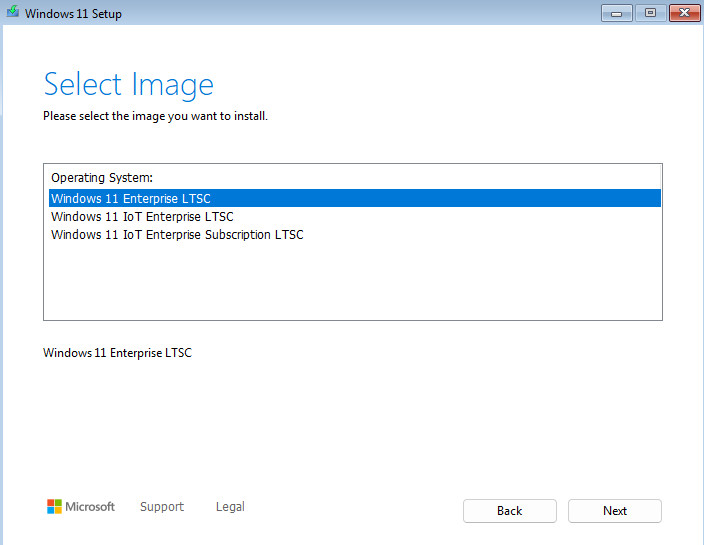
Windows 11 LTSC (Long-Term Servicing Channel) is a version of Microsoft’s latest operating system designed for stability and long-term use. Unlike the regular versions of Windows 11, which receive frequent feature updates, the LTSC version focuses on long-term reliability and security. This makes it particularly suitable for industries where stability is paramount, such as healthcare, finance, and industrial automation. Windows 11 LTSC, which stands for Long-Term Servicing Channel, is a special edition of Windows 11 aimed at businesses and organizations that need a super stable and reliable operating system. Here’s the lowdown:
- Long-Term Support
Unlike the regular versions of Windows that get frequent updates and new features, LTSC focuses on stability. It gets security updates and bug fixes for up to 10 years, making it ideal for environments where you don’t want constant changes disrupting things. - Minimal Feature Updates
With LTSC, you won’t be bombarded with new features every few months. Instead, updates focus mainly on security and critical fixes. New features are only added when a new LTSC version is released, which happens every few years. - Stability and Reliability
This version is all about being rock-solid and dependable. It’s used in places where downtime isn’t an option, like medical equipment, ATMs, and industrial systems. The goal is to keep things running smoothly without any surprises. - Fewer Pre-Installed Apps
LTSC versions usually come with fewer pre-installed apps and features, keeping the system lean and efficient. This means less bloatware and a cleaner setup right out of the box. - Enterprise-Oriented
Windows 11 LTSC is geared towards enterprise use. It supports all the deployment tools and management features that businesses rely on to keep their IT environments secure and efficient. - License Restrictions
It’s not typically available for individual consumers. Windows 11 LTSC is usually part of volume licensing agreements for businesses and organizations.
In a nutshell, Windows 11 LTSC is perfect for scenarios where you need a stable, reliable operating system with long-term support and minimal changes. It’s all about keeping things steady and secure over the long haul.
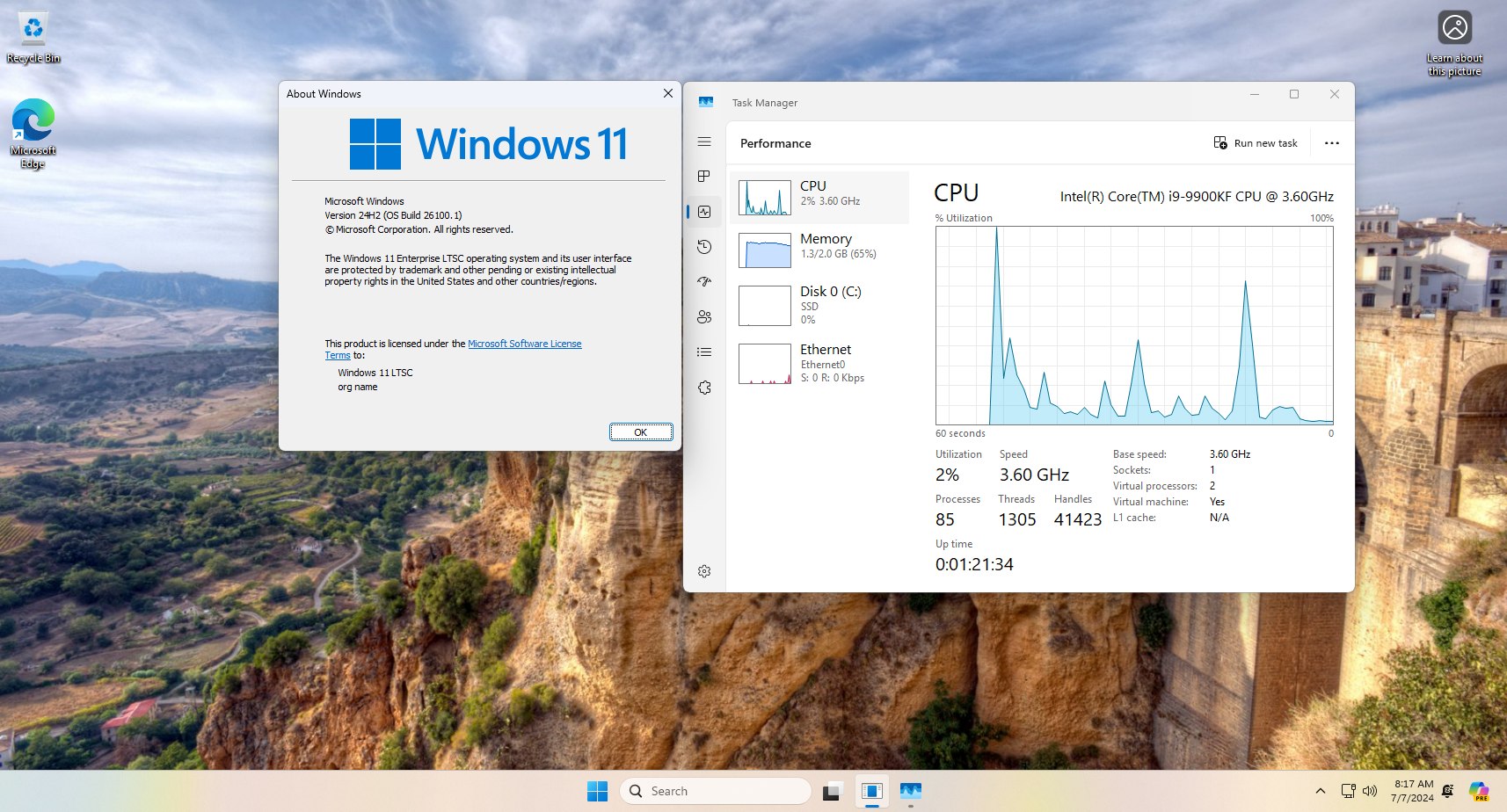
Minimum System Requirements for Windows IoT Enterprise
The Windows IoT Enterprise preferred minimum requirements match the requirements for consumer general purpose devices where optimal performance and compatibility are required. Windows IoT Enterprise based devices have some flexibility from this system requirements bar for specialized devices. You must carefully consider deviating from this bar when producing specialized devices where software can be added to the device by the end customer. As an example, not offering a TPM can affect software that the end user would require, whereas using different storage devices typically only affect read and write performance.
| Component | PREFERRED Minimum Requirements |
OPTIONAL Minimum Requirements |
|---|---|---|
| Processor¹ | 1 GHz, 2 Cores | 1 GHz, 2 Cores |
| System Memory | 4 GB | 2 GB |
| Storage Size | 64 GB | 16 GB |
| Storage Type | Solid‑State Drive (SSD) | Solid‑State Drive (SSD) Hard Disk Drive (HDD) Hybrid Hard Drive (SSHD) Flash (eMMC, SD, USB) |
| System Firmware | UEFI | BIOS |
| TPM | TPM 2.0 | Optional |
| Secure Boot | Enabled | Optional |
| DirectX | DirectX 12 | DirectX 10 / None |
| Display | 9″ diagonal 720p HD |
Custom Size / Optional |
Advantages of Windows 11 LTSC
- Enhanced Stability
One of the primary benefits of Windows 11 LTSC is its enhanced stability. By minimizing feature updates, LTSC ensures that systems remain stable and reliable over time. This is crucial for businesses that rely on their systems to be operational at all times. - Extended Support
The extended support period is another significant advantage. With up to 10 years of support, businesses can rest assured that their systems will remain secure and up-to-date with the latest security patches. This long-term support also reduces the need for frequent system upgrades, saving both time and resources. - Reduced Disruptions
Frequent updates can lead to system downtime and disruptions. With Windows 11 LTSC, the reduced frequency of updates means fewer interruptions, allowing businesses to maintain their workflow without the constant need for adjustments and troubleshooting. - Cost-Effective
While the initial cost of Windows 11 LTSC may be higher than other versions, the long-term savings can be substantial. Reduced need for frequent upgrades, extended support, and enhanced stability contribute to lower overall maintenance costs, making it a cost-effective choice for many businesses.
Disadvantages of Windows 11 LTSC
- Limited New Features
One of the trade-offs of Windows 11 LTSC is the limited access to new features. Since LTSC focuses on stability, it does not receive the latest feature updates that regular versions of Windows 11 get. This can be a drawback for users who want to leverage the latest advancements and functionalities. - Not Suitable for General Use
Windows 11 LTSC is not designed for general consumer use. It is tailored for specific industries and use cases where stability is more critical than having the latest features. For regular users looking for a more dynamic and up-to-date experience, the standard versions of Windows 11 may be a better fit. - Compatibility Issues with Some Software
While Windows 11 LTSC aims to be compatible with legacy systems, there can still be compatibility issues with some modern software applications. Businesses may need to test their existing software for compatibility with LTSC to ensure smooth operation. - Higher Initial Cost
The initial licensing cost of Windows 11 LTSC can be higher compared to regular versions. This can be a barrier for smaller businesses or individuals with limited budgets. However, the long-term savings in maintenance and support can offset this initial expense.
Conclusion