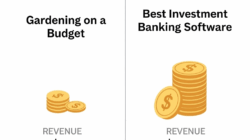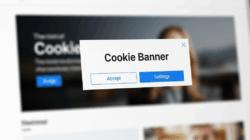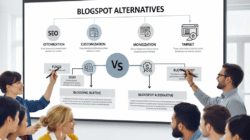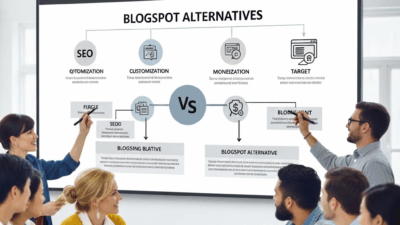In the vast landscape of web development and digital content creation, Content Management Systems (CMS) have emerged as the unsung heroes that simplify the process of building, managing, and maintaining websites. In this comprehensive guide, we will take a deep dive into the world of Content Management Systems, unraveling their essence, exploring their capabilities, and understanding why they are crucial for individuals and businesses alike.
Understanding CMS (Content Management Systems)
What is CMS or Content Management System? A Content Management System (CMS) is a software application or platform that allows users to create, manage, and organize digital content on a website without the need for extensive technical knowledge or coding skills. In simpler terms, it’s a user-friendly interface that simplifies the process of creating and maintaining web content.
Key Components of a CMS:
- Content Creation and Editing Tools:At the core of any CMS are the tools that allow users to create, edit, and format content. These tools often resemble word processors and provide a user-friendly interface for adding text, images, videos, and other media to web pages. They also enable content scheduling and revision history, making it easy to manage content updates.
- Content Storage and Management:CMS platforms store and organize content, including text, images, videos, and documents, in a structured manner. Content can be categorized, tagged, and archived for easy retrieval and management. This centralized storage simplifies content maintenance and ensures consistent organization.
- User Management and Roles:CMS systems offer user management features, allowing administrators to control who can access the system and what actions they can perform. User roles and permissions are defined to differentiate between content creators, editors, administrators, and other contributors. This ensures security and streamlines collaboration.
- Templates and Themes:Templates and themes are essential for defining the visual layout and design of a website. CMS platforms provide a range of templates and themes that users can choose from or customize to create a unique look for their websites. These templates often include pre-designed page layouts and styling options.
- Database and Content Repository:Content is typically stored in a database or content repository within the CMS. This structured storage allows for efficient content retrieval, searching, and sorting. It also enables content version control, making it easy to track changes and revert to previous versions if needed.
- Media Management:CMS platforms include media libraries or asset management systems to store and organize multimedia files such as images, videos, and audio. Users can easily upload, manage, and insert media into their content without the need for external hosting or coding skills.
- SEO and Metadata Tools:To enhance search engine visibility, CMS systems often include built-in SEO (Search Engine Optimization) tools. Users can optimize content for search engines by adding meta titles, descriptions, keywords, and other relevant metadata. This improves the website’s chances of ranking higher in search engine results.
- Content Publishing and Workflow:CMS platforms offer content scheduling and publishing features, allowing users to plan and automate content releases. Workflow management tools enable content approval processes, ensuring that content goes through the necessary reviews before publication.
- Security Features:Security is a top priority for CMS platforms. They include features like user authentication, role-based access control, and security plugins to protect against unauthorized access and cyber threats. Regular software updates are also crucial to patch vulnerabilities.
- Analytics and Reporting:Many CMS systems integrate with analytics tools that provide insights into website traffic, user behavior, and content performance. Users can track key metrics, such as page views, conversion rates, and bounce rates, to make data-driven decisions for content optimization.
- E-commerce Integration:Some CMS platforms are tailored for e-commerce websites and include features for product listings, shopping carts, payment processing, and inventory management. These features are essential for businesses selling products or services online.
- Community and Support:CMS communities and support forums offer a wealth of resources, including documentation, tutorials, and user-contributed plugins and themes. Users can seek help, share knowledge, and collaborate with other CMS enthusiasts and developers.
- Mobile Responsiveness:With the increasing use of mobile devices, CMS platforms emphasize mobile responsiveness. Websites built with CMS should adapt seamlessly to different screen sizes and devices, providing a consistent user experience.

Why Choose a CMS?
A CMS is a software application that allows you to create, edit, organize, and publish content on the web without requiring extensive technical knowledge. Some popular CMS platforms include WordPress, Joomla, and Drupal. Here are a few reasons why you should consider using a CMS:
- User-Friendly Interface
CMS platforms offer intuitive interfaces that simplify the process of managing your website. You don’t need to have extensive coding skills to use them effectively. - Customization Options
CMS platforms provide a wide range of themes, templates, and plugins to customize your website’s design and functionality. You can create a unique and personalized website without much effort. - Content Organization
CMS platforms allow you to organize your content efficiently. You can categorize and tag your articles, making it easier for visitors to find what they are looking for. - Collaboration
If you have a team working on your website, a CMS provides easy collaboration options. Multiple users can contribute and edit content simultaneously, ensuring smoother teamwork. - SEO-Friendly
CMS platforms often come with built-in SEO features that help optimize your website for search engines. You can easily add meta tags, optimize page URLs, and improve your website’s visibility in search results.
How CMS Works?
Understanding how a Content Management System (CMS) works is essential to grasp its functionality and advantages. Here’s a step-by-step explanation of how a typical CMS operates:
- Installation and Setup
The process begins with the installation and setup of the CMS software. Users choose a domain name for their website and select a web hosting provider. The CMS is then installed on the web server. This setup typically involves configuring basic settings like site title, language, and database connection. - Accessing the CMS Dashboard
After the installation is complete, users access the CMS through a web browser by logging into the CMS dashboard. The dashboard is the central control panel where users manage all aspects of their website. It provides a user-friendly interface that is often organized into sections for different functionalities. - Content Creation and Editing
Within the CMS dashboard, users can create, edit, and format content easily. This content can include text, images, videos, and other multimedia elements. CMS platforms typically offer a text editor that resembles a word processor, making it accessible to users with varying levels of technical expertise. Content is created and organized in a structured manner, allowing users to categorize and tag it for easy retrieval. - Content Storage
All digital assets, such as text, images, videos, and documents, are stored within the CMS. These assets are organized in a database or file system. The structured storage system ensures that content is readily accessible for editing and publishing. - Website Design and Layout
CMS platforms offer a range of templates and themes that users can choose from to define the visual layout and design of their website. Users can customize these templates to create a unique look for their site. Templates often include pre-designed page layouts and styling options for headers, footers, and content areas. - Publishing Content
Once content is ready, users can publish it to their website with a simple click. The CMS automatically updates the website’s structure and navigation to incorporate the newly added content. Users can control when content is published, making it possible to schedule posts for specific dates and times. - User Management and Permissions
CMS systems include user management features that allow administrators to control who can access the system and what actions they can perform. User roles and permissions are defined to differentiate between content creators, editors, administrators, and other contributors. This feature ensures security and streamlines collaboration among team members. - SEO and Analytics Integration
Many CMS platforms provide built-in tools and plugins for search engine optimization (SEO). Users can optimize their content for search engines by adding metadata such as meta titles, descriptions, and keywords. Additionally, integrated analytics tools allow users to track website performance and visitor behavior. - Content Revision and Version Control
CMS platforms often include revision history and version control features. This means that changes to content are tracked and can be reviewed and reverted if necessary. This is especially valuable for collaborative content creation and maintaining content integrity. - Mobile Responsiveness
With the increasing use of mobile devices, CMS platforms emphasize mobile responsiveness. Websites built with CMS should adapt seamlessly to different screen sizes and devices, providing a consistent user experience regardless of the user’s device.
In summary, a CMS simplifies the process of website creation and management by providing a user-friendly interface for content creation, editing, and organization. It streamlines website design, offers SEO tools, and facilitates collaboration among users. CMS platforms are versatile and adaptable, making them suitable for individuals, businesses, and organizations of all sizes.
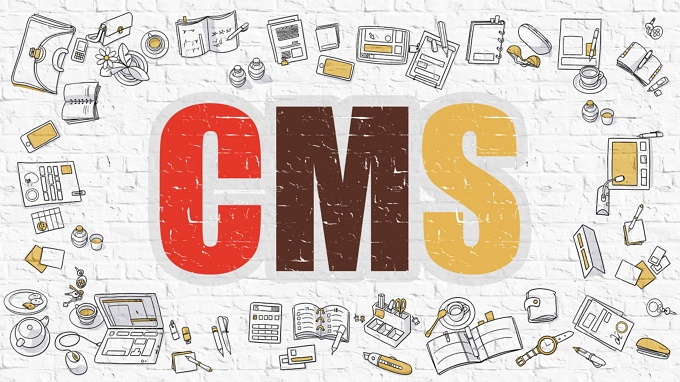
CMS Features
Now, let’s dive into the core features of a CMS that will enable you to master your website’s content:
- Content Creation and Editing
CMS platforms provide a user-friendly editor where you can create and edit content effortlessly. The editor usually supports basic formatting options, such as bold (b), underline (u), and italics (i), allowing you to enhance your content’s visual appeal. - Media Management
Uploading and managing media files, such as images and videos, is seamless with a CMS. You can easily embed media into your content and create visually appealing web pages. - Page Creation and Management
CMS platforms offer a simple interface to create new pages and manage existing ones. You can organize your website’s structure, create navigation menus, and arrange pages in a hierarchical manner. - User Management
If your website requires user registration or membership features, a CMS makes it easy to manage user accounts and roles. You can control access levels and permissions for different individuals or groups. - SEO and Analytics Integration
As mentioned earlier, most CMS platforms have built-in SEO features. You can optimize your content for search engines and integrate analytics tools to track your website’s performance.
CMS Benefits?
Content Management Systems (CMS) offer a wide range of benefits for individuals, businesses, and organizations that seek to create and manage digital content and websites efficiently. Let’s explore these advantages in more detail:
- User-Friendly Interface
CMS platforms provide a user-friendly interface that doesn’t require extensive technical knowledge or coding skills. This accessibility allows individuals with various levels of expertise to create and manage web content easily. Users can focus on content creation rather than wrestling with complex code. - Cost-Efficiency
Building and maintaining a website using a CMS is generally more cost-effective than custom website development. CMS platforms are often open-source, meaning they are free to use. Even when paid versions are chosen, the overall cost is typically lower compared to the expenses associated with custom development. - Rapid Development
CMS platforms streamline the website development process, enabling users to launch their websites quickly. Pre-designed templates and themes reduce the time required for design and layout, and content creation is simplified. This agility is especially valuable for time-sensitive projects. - Content Control
Users have complete control over their website’s content when using a CMS. They can create, edit, and update content at any time without relying on developers or external support. This control allows for real-time updates to reflect changing needs or business developments. - Scalability
CMS platforms are highly scalable, accommodating websites of all sizes and growth stages. As a website’s traffic and content volume increase, users can easily expand their CMS capabilities by adding more pages, features, and content without major disruptions. - Multiple Users
For businesses and organizations, CMS platforms support multiple users and roles. Administrators can define roles and permissions for team members, allowing for collaborative content creation and management. This feature enhances productivity and accountability. - SEO-Friendly
Many CMS platforms come with built-in SEO tools and plugins. Users can optimize their content for search engines by adding meta titles, descriptions, keywords, and other relevant metadata. This improves a website’s chances of ranking higher in search engine results, enhancing online visibility. - Data Security
Security is a top priority for CMS platforms. They often include features such as user authentication, role-based access control, and security plugins to protect against unauthorized access and cyber threats. Regular software updates are crucial to patch vulnerabilities and ensure data security. - Content Version Control
CMS platforms typically offer content version control, which tracks changes made to content over time. Users can review and revert to previous versions if necessary, ensuring content integrity and facilitating collaborative content creation. - Accessibility
CMS platforms are designed with accessibility in mind, making it possible to create websites that cater to a wide range of users, including those with disabilities. Compliance with web accessibility standards ensures that websites are inclusive and user-friendly. - Mobile Responsiveness
With the increasing use of mobile devices, CMS platforms emphasize mobile responsiveness. Websites built with CMS automatically adapt to different screen sizes and devices, providing a consistent and user-friendly experience for mobile users. - Support and Community
CMS platforms have active communities and support forums. Users can access documentation, tutorials, and user-contributed plugins and themes. This wealth of resources helps users troubleshoot issues, stay updated, and collaborate with others in the CMS community.
Content Management Systems offer numerous advantages that empower individuals, businesses, and organizations to efficiently create, manage, and maintain websites and digital content. Their user-friendly interfaces, cost-efficiency, and scalability make them valuable tools for a wide range of web development projects.

Best CMS Platforms
The choice of the best Content Management System (CMS) platform depends on your specific needs, goals, and technical requirements. Here are some of the most popular and highly regarded CMS platforms, each with its own strengths and use cases:
- WordPress
WordPress is one of the most widely used CMS platforms globally. It’s known for its user-friendliness, extensive plugin ecosystem, and versatility. WordPress is particularly popular for blogs, small business websites, and content-rich sites. Its vast community and massive library of themes and plugins make it highly adaptable. - Joomla!
Joomla! is a versatile CMS platform suitable for a wide range of websites, from personal blogs to e-commerce stores and corporate websites. It offers advanced user management, multilingual support, and a robust extension directory for added functionality. Joomla! is often chosen for its flexibility. - Drupal
Drupal is a robust CMS platform favored by enterprises and organizations that require complex and highly customizable websites. It excels in handling large volumes of content and provides extensive developer tools and APIs for building custom solutions. Drupal is known for its scalability and security. - Wix
Wix is a user-friendly website builder with integrated hosting, making it an accessible choice for those who want a hassle-free website creation experience. It offers a drag-and-drop interface, pre-designed templates, and an app market for added functionality. Wix is ideal for individuals and small businesses. - Shopify
Shopify is a specialized CMS designed for e-commerce businesses. It provides a comprehensive suite of features for online selling, including product listings, shopping carts, payment processing, and inventory management. Shopify is the go-to choice for businesses selling products or services online. - Squarespace
Squarespace is known for its visually appealing templates and elegant design options. It’s an excellent choice for artists, photographers, and creative professionals who want to showcase their work. Squarespace offers integrated e-commerce features and blogging capabilities. - Magento
Magento is a powerful open-source CMS specifically designed for e-commerce websites. It caters to businesses with complex product catalogs and extensive customization requirements. Magento offers advanced features for online stores and is highly scalable. - Ghost
Ghost is a CMS platform specifically tailored for bloggers and content creators. It provides a minimalistic, distraction-free writing environment and focuses on content publishing. Ghost is known for its simplicity and speed, making it an ideal choice for bloggers. - HubSpot CMS
HubSpot CMS is an integrated content management system that is part of the HubSpot suite of marketing and sales tools. It’s a good choice for businesses looking to unify their content marketing efforts with other marketing automation features. HubSpot CMS is especially useful for inbound marketing strategies. - Typo3
Typo3 is an enterprise-grade CMS known for its scalability and multisite management capabilities. It’s ideal for large organizations with complex web projects and diverse content needs. Typo3 offers extensive customization options and multilingual support.
When choosing a CMS, consider factors such as your website’s purpose, scalability requirements, budget, and the level of technical expertise available to manage the platform. It’s also essential to evaluate the availability of themes, plugins, and community support that align with your project’s goals.
Conclusion
In the ever-evolving digital landscape, Content Management Systems continue to be the backbone of website creation and management. Whether you’re an individual looking to share your ideas with the world or a business striving to establish an online presence, a CMS simplifies the process, offering convenience, scalability, and versatility.
As we move into the future, CMS platforms will adapt to emerging technologies, ensuring that users can leverage the latest innovations to create, manage, and deliver digital content seamlessly. So, whether you’re building a blog, an e-commerce site, or a corporate portal, a Content Management System will remain an indispensable tool on your journey to success in the digital realm.