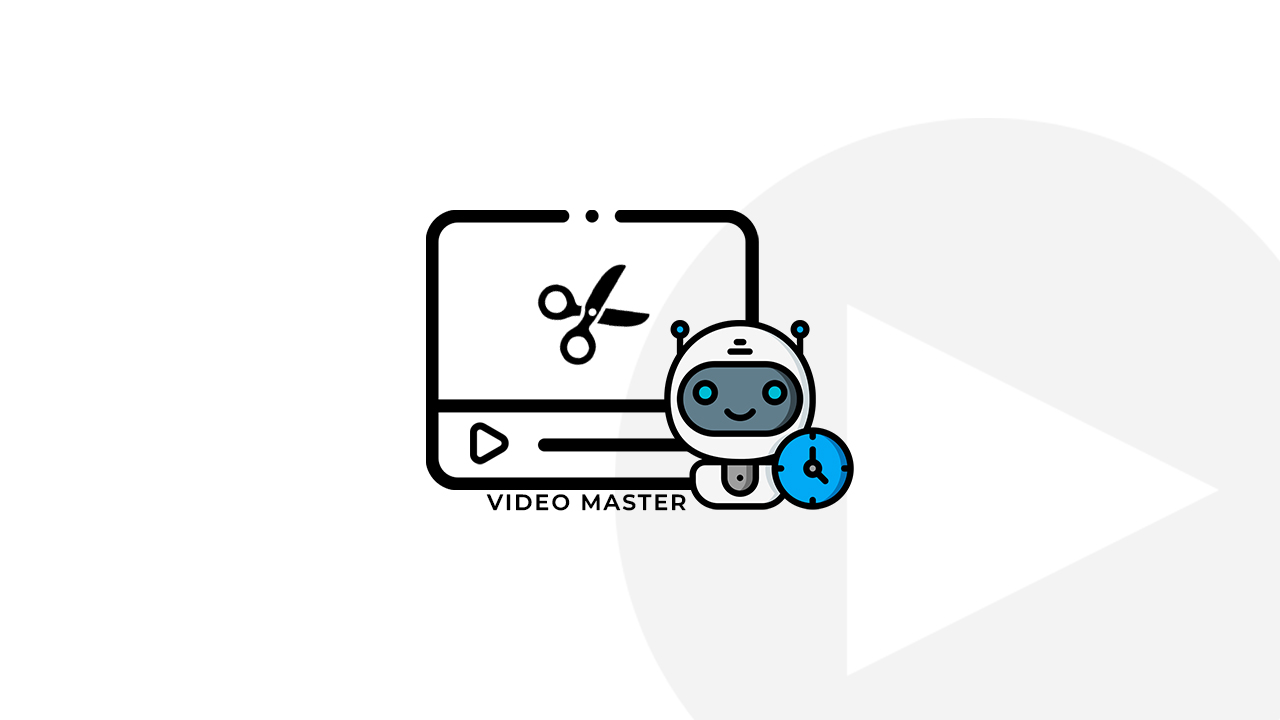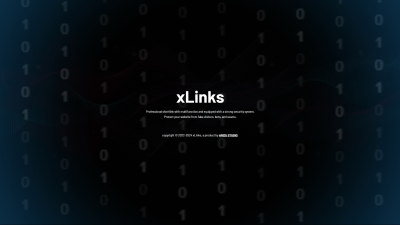Video Master is a product released by Arizu Studio to make it easier for users to edit videos quickly for social media account reach strategy needs. Normal human editing speed is generally more than 5 minutes (including rendering) whereas with the Video Master tool you can edit video and renders it in only up to 1 minute (depending on the specifications of the device used).
What are Premium Commands?
This is an advanced feature that allows users to edit videos more neatly and perfectly, in contrast to the free version which can only do basic things and is very easily affected by copyright.

How to Install Commands Pro on Video Master
Please read carefully to avoid mistakes, be a smart user and not be too stupid.
Setting Github Account Credentials on Git Bash
Because this is a premium feature and can only be obtained if you buy it or get it specially from us, you need a GitHub account that already has access to our repository.
- Open Git Bash on your computer
- Added Github Email and Username, run this commands
git config --global user.email "[email protected]" git config --global user.name "your.username"
Please adjust the email and username variables.
Clone Commands Pro Repository
Perform the clone command to get the code that we provide for commands pro
- Open your Video Master folder
- run Git Bash in this folder
- run this commands
git clone https://github.com/arizu-id/command_pro.git
if you first time, you will see this window
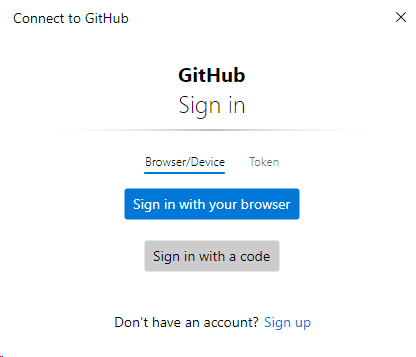 Just click Sign with your browser and authenticate with your github account
Just click Sign with your browser and authenticate with your github account
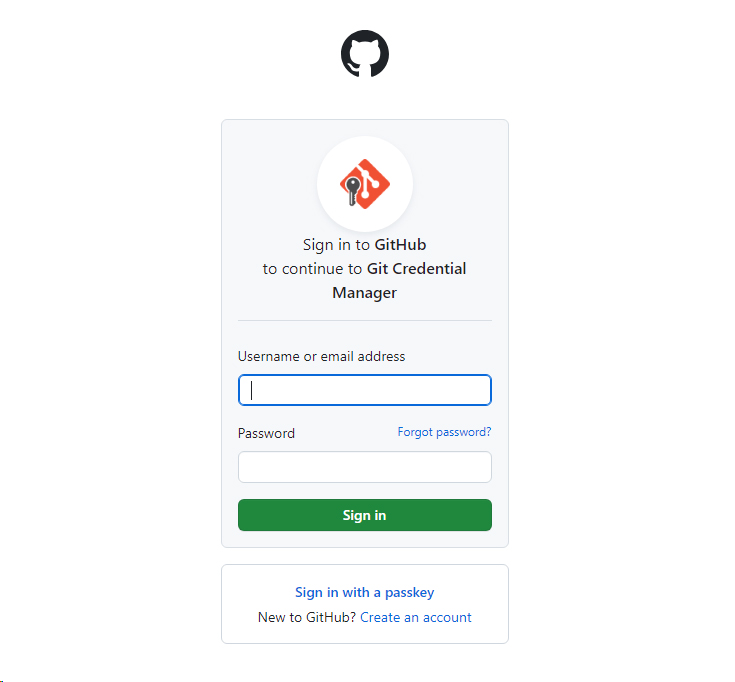
If you have authenticated, a display like this will appear. the sign is that you can close your github authentication tab
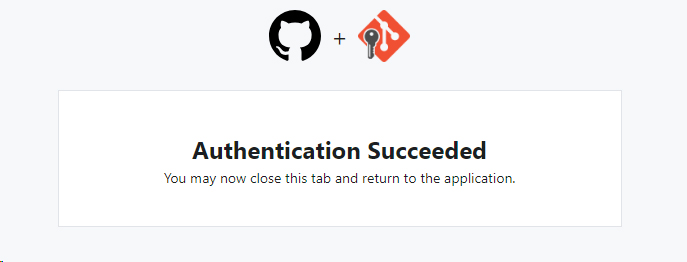
- Commands Pro features are ready to use.
To find out how to use the commands pro feature, you can find the Video Master Documentation article
How to Update?
You can update in the future to get the latest features
- Open command_pro folder
- run Git Bash in this folder
- run this commands
git fetch git pull
- Then you will get the latest version
How to buy Command Pro?
Command pro is an advanced feature created specifically by us for those of you who want to pursue this field, if you are interested in buying it you can contact us via the contact us page.
Guarantee
We guarantee free download of the latest version forever! we will invite you to our private repository on github. But remember, it is forbidden to share files with anyone! If we find you sharing files then we will disable your guarantee!