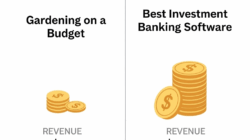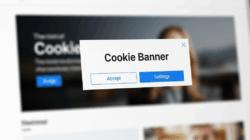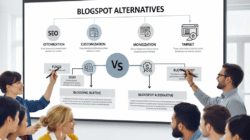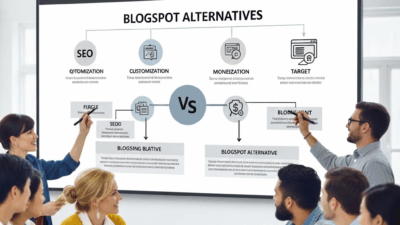Hey there, tech enthusiasts! If you’re stepping into the world of virtual private servers (VPS), you’ve probably come across the terms VPS HDD and VPS SSD. But what exactly are the differences between them? In this article, we’ll break it down for you in a friendly, casual way and provide you with a handy comparison table to help you make an informed decision.
Understanding VPS: A Quick Overview
Before we dive into the differences between VPS HDD and VPS SSD, let’s clarify what a Virtual Private Server (VPS) is. Essentially, a VPS is like having your own slice of a physical server in a data center, but it’s virtual. This means you get dedicated resources like CPU, RAM, and storage, without the hassle of managing a physical server. It’s a popular choice for hosting websites, applications, and other online services.
Now, let’s get into the meat of it!

What is HDD VPS?
An HDD VPS (Hard Disk Drive Virtual Private Server) is a type of virtual private server that uses traditional hard disk drives (HDDs) for storage. VPS hosting is a way to host websites, applications, or other online services on virtualized servers. These virtual servers are created by partitioning a physical server into multiple virtual instances, each with its own dedicated resources.
In the context of VPS hosting, the choice of storage technology can significantly impact the server’s performance and cost. HDDs are older storage technology that uses spinning disks to read and write data. While they are less expensive per gigabyte compared to newer solid-state drives (SSDs), they are typically slower in terms of data access and I/O (input/output) operations.
HDD stands for Hard Disk Drive, and it’s been around for quite a while. Think of it as the older sibling in the storage family. Here are some key points about VPS HDD:
- Speed
HDDs are known for their slower speed compared to SSDs. They use spinning disks to read and write data, which can cause delays, especially when dealing with large amounts of data. - Reliability
On the bright side, HDDs are known for their reliability and durability. They can handle extensive read-write operations without wearing out quickly. - Price
VPS HDDs are generally more affordable than their SSD counterparts, making them an attractive option for budget-conscious users. - Storage Capacity
HDDs come in larger storage capacities, which is great if you need a lot of space for your files and applications.
Some key characteristics of an HDD VPS include:
- Cost-Effective
HDDs are generally more cost-effective than SSDs in terms of storage capacity. This makes HDD VPS hosting an attractive option for users who need a lot of storage space on their virtual server without breaking the bank. - Slower Performance
Compared to SSDs, HDDs have slower read and write speeds and may have higher latency. This can affect the overall performance of applications and websites hosted on an HDD VPS, especially for tasks that involve frequent data access. - Suitable for Certain Use Cases
HDD VPS can be suitable for certain use cases where storage capacity is more critical than performance. For example, hosting a large database or backup server where data storage is the primary concern may benefit from HDD-based hosting. - Not Ideal for High-Performance Applications
If you require high-performance applications or websites with rapid data access and low latency, SSD-based VPS hosting is generally a better choice.
In contrast, SSD VPS hosting uses solid-state drives, which are much faster than HDDs due to their lack of moving parts. SSDs are often preferred for applications that require high-speed data access, such as e-commerce websites, content delivery, and databases with heavy I/O operations.
When choosing between an HDD VPS and an SSD VPS, it’s important to consider your specific hosting needs, budget constraints, and performance requirements to make the right decision for your particular use case.

What is SSD VPS?
An SSD VPS (Solid-State Drive Virtual Private Server) is a type of virtual private server that utilizes solid-state drives (SSDs) for storage. VPS hosting involves the creation of virtualized servers on a physical server, with each virtual server having its own dedicated resources. The choice of storage technology, in this case, SSDs, can significantly impact the performance and responsiveness of the virtual server.
SSD, or Solid State Drive, is the younger, faster, and more energetic sibling in the storage family. Let’s explore its characteristics:
- Speed: SSDs are lightning-fast compared to HDDs. They use flash memory to store and retrieve data, resulting in significantly faster performance. This speed boost is especially noticeable when loading websites or running applications.
- Reliability: While SSDs are generally reliable, they have a limited lifespan when compared to HDDs. Over time, the cells in an SSD can wear out from continuous read and write operations. However, modern SSDs are designed to last a long time, so this may not be a significant concern for most users.
- Price: The downside of SSDs is their higher cost per gigabyte compared to HDDs. You’ll pay more for the speed and performance they offer.
- Storage Capacity: SSDs come in various sizes, but they tend to offer smaller storage capacities compared to HDDs. If you need a massive amount of storage space, HDDs might be the better choice.
Here are some key characteristics and advantages of SSD VPS hosting:
- Faster Performance
SSDs are known for their speed and performance. Unlike traditional hard disk drives (HDDs) that use spinning disks, SSDs have no moving parts and can read and write data much faster. This results in quicker data access times, reduced latency, and improved overall server performance. - High I/O Speeds
SSDs excel in handling input/output (I/O) operations, making them ideal for applications and websites that require rapid data retrieval and processing. This is especially beneficial for databases, e-commerce websites, and content delivery services that involve frequent read and write operations. - Improved Website Loading Times
SSD VPS hosting can lead to faster website loading times, which can enhance the user experience and potentially improve search engine rankings. Speed is a crucial factor for retaining visitors and reducing bounce rates. - Enhanced Reliability
SSDs are more reliable than HDDs because they are less susceptible to mechanical failures. They are also less prone to data fragmentation, which can impact HDD performance over time. - Energy Efficiency
SSDs consume less power than HDDs, which can lead to reduced energy costs for data centers and environmentally friendly hosting solutions. - Suitable for a Wide Range of Applications
SSD VPS hosting is suitable for various applications and use cases, including web hosting, application hosting, virtual desktops, and more. It can handle demanding workloads and high-traffic websites effectively.
While SSD VPS hosting offers numerous benefits in terms of speed and reliability, it is often more expensive per gigabyte of storage compared to HDD VPS hosting. However, the improved performance and responsiveness make it a popular choice for businesses and individuals who prioritize speed and reliability for their online services.
When selecting a VPS hosting solution, it’s essential to consider your specific hosting needs, budget constraints, and performance requirements to determine whether SSD VPS hosting is the right choice for your particular use case.
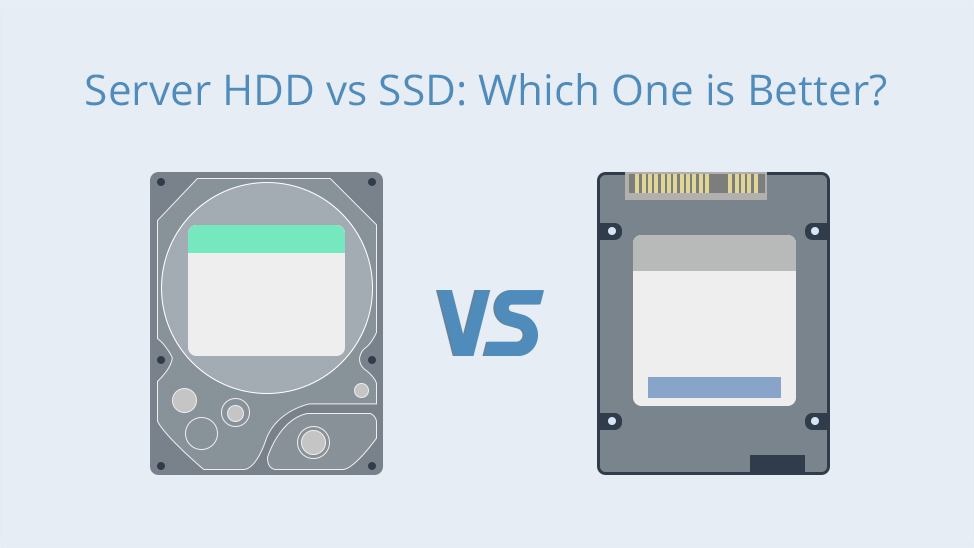
Let’s Compare VPS HDD vs VPS SSD
Comparing VPS HDD (Hard Disk Drive) hosting to VPS SSD (Solid-State Drive) hosting involves evaluating several key factors, including performance, cost, reliability, and suitability for specific use cases. Here’s a detailed comparison of the two:
-
Performance
- VPS SSD
SSDs offer significantly better performance compared to HDDs. They have faster read and write speeds, lower latency, and superior I/O operations per second (IOPS). This results in quicker data access and improved overall server performance. - VPS HDD
HDDs are slower in terms of data access and I/O operations. They have spinning disks, which can lead to higher latency and slower performance, especially when handling multiple concurrent requests.
- VPS SSD
-
Cost
- VPS SSD
SSDs are generally more expensive per gigabyte of storage compared to HDDs. However, their improved performance can offset the higher cost, especially for applications that require speed and responsiveness. - VPS HDD
HDDs are cost-effective in terms of storage capacity. If your primary concern is storage space and you have a limited budget, HDD VPS hosting may be a more economical choice.
- VPS SSD
-
Reliability
- VPS SSD
SSDs are more reliable than HDDs due to their lack of moving parts. They are less prone to mechanical failures and are better suited for environments where data integrity and uptime are critical. - VPS HDD
HDDs have moving parts, making them more susceptible to mechanical failures and data fragmentation over time. While they can still provide reliable hosting, they may require more maintenance and monitoring.
- VPS SSD
-
Use Cases
- VPS SSD
SSD VPS hosting is ideal for high-performance applications, websites with heavy traffic, databases, e-commerce platforms, content delivery, and any scenario where rapid data access is essential. - VPS HDD
HDD VPS hosting is suitable for use cases where storage capacity is more critical than performance. Examples include backup servers, archiving, and data storage solutions where speed is not the primary concern.
- VPS SSD
-
Energy Efficiency
- VPS SSD
SSDs are more energy-efficient than HDDs, leading to lower power consumption. This can result in reduced energy costs for data centers and environmentally friendly hosting solutions. - VPS HDD
HDDs consume more power due to their mechanical components, which can contribute to higher energy bills in data centers.
- VPS SSD
Here’s a handy table summarizing the differences between VPS HDD and VPS SSD:
| Feature | VPS HDD | VPS SSD |
|---|---|---|
| Speed | Slower | Faster |
| Reliability | Highly reliable | Reliable (limited lifespan) |
| Price | More affordable | More expensive |
| Storage Capacity | Larger | Smaller |
Now, let’s break it down even further:
- Use Case: If you’re running a small personal blog or a website with limited traffic, VPS HDD might suffice. However, if you have a resource-intensive application or e-commerce site, VPS SSD is the way to go for that speed boost.
- Budget Consideration: If you’re on a tight budget and need ample storage space, VPS HDD is the economical choice. On the other hand, if performance is your top priority and you can stretch your budget a bit, VPS SSD is the better option.
- Longevity: While both HDDs and SSDs can last for years, SSDs might need replacement sooner due to their limited lifespan from continuous use. However, for most users, this should not be a significant concern as SSDs are built to withstand a substantial amount of read-write cycles.
In summary, the choice between VPS HDD and VPS SSD hosting depends on your specific hosting needs and budget. If you require high-speed data access, low latency, and optimal performance for your applications or websites, SSD VPS hosting is the better choice. However, if you need a large amount of storage space and are operating within a limited budget, HDD VPS hosting can provide cost-effective storage capacity, even though it may sacrifice performance to some extent.
3 Best HDD VPS Providers
Here are three top VPS HDD (Hard Disk Drive) providers, along with descriptions of each provider and their respective advantages:
- Bluehost
Bluehost is a well-established web hosting provider known for its reliability and user-friendly services. They offer a range of hosting solutions, including VPS hosting with HDDs.- Advantages:
- Reliable Hosting: Bluehost has a strong reputation for providing reliable hosting services with a high level of uptime.
- Affordable Plans: Their VPS hosting plans are competitively priced, making them accessible to a wide range of users.
- User-Friendly: Bluehost provides an intuitive control panel and excellent customer support to help users manage their VPS servers effectively.
- Advantages:
- InMotion Hosting
InMotion Hosting is another reputable hosting provider offering VPS hosting with a focus on solid performance and data protection.- Advantages:
- High Performance: InMotion Hosting’s VPS plans feature high-performance HDDs, ensuring decent speed and responsiveness for hosted websites and applications.
- Free Backups: They include free data backups, which are crucial for data protection and disaster recovery.
- Responsive Support: InMotion Hosting is well-regarded for its responsive and knowledgeable customer support team.
- Advantages:
- HostGator
HostGator is a popular hosting provider known for its scalability and ease of use. They offer VPS hosting solutions with HDD storage options.- Advantages:
- Scalability: HostGator’s VPS plans are designed to be scalable, allowing users to easily upgrade their server resources as their websites or applications grow.
- cPanel Included: They provide cPanel, a widely-used control panel, making server management and website administration more straightforward.
- Money-Back Guarantee: HostGator offers a generous 45-day money-back guarantee, giving customers peace of mind when trying out their hosting services.
- Advantages:
These three VPS HDD providers cater to users who prioritize cost-effective storage capacity over the high-speed performance of SSDs. The best provider for you will depend on your specific hosting needs, budget constraints, and preferences regarding features and support.
3 Best SSD VPS Providers
Here are three of the top VPS SSD (Solid-State Drive) providers, along with descriptions of each provider and their respective advantages:
- DigitalOcean
DigitalOcean is a cloud infrastructure provider known for its simplicity and developer-friendly approach. They offer VPS hosting with SSD storage, called “Droplets.”- Advantages:
- Developer-Focused: DigitalOcean provides a developer-friendly environment with straightforward pricing, an easy-to-use control panel, and extensive documentation.
- High Performance: Their VPS instances come with SSD storage, ensuring fast data access and low latency, making it suitable for a wide range of applications.
- Scalability: DigitalOcean offers seamless scalability, allowing you to resize your VPS resources as needed to accommodate traffic spikes or increased demands.
- Advantages:
- Vultr
Vultr is a cloud hosting provider that specializes in VPS hosting with SSDs. They are known for their global data center presence and competitive pricing.- Advantages:
- High-Speed SSDs: Vultr offers SSD storage on all their VPS plans, ensuring fast and reliable performance for hosted websites and applications.
- Global Network: With data centers in multiple locations worldwide, Vultr allows you to deploy your VPS close to your target audience, reducing latency and improving user experience.
- Affordable Plans: Vultr’s pricing is competitive, making it an attractive option for cost-conscious users.
- Advantages:
- Linode
Linode is a well-established cloud hosting provider offering VPS hosting services with SSDs. They are known for their robust infrastructure and customer support.- Advantages:
- Solid Performance: Linode’s VPS instances are equipped with SSD storage, ensuring excellent performance for websites, applications, and databases.
- Advanced Networking: Linode provides advanced networking features, including private networking, DNS management, and IPv6 support, making it suitable for various networking needs.
- Excellent Customer Support: Linode offers reliable customer support with quick response times and a comprehensive knowledge base.
- Advantages:
These three VPS SSD providers cater to users who require high-performance hosting solutions with the benefits of solid-state drive storage. Your choice among them may depend on factors such as your specific hosting needs, geographical requirements, budget considerations, and the level of developer-friendliness and support you require.
Is There Any Free VPS Service For Students?
Yes, there are some free VPS services for students. These services are often provided by cloud hosting providers or educational institutions to help students learn and experiment with server management and hosting technologies. Here are a few examples:
- GitHub Student Developer Pack: GitHub offers a Student Developer Pack, which includes access to various developer tools and services. Some of the services in the pack may include free credits or access to cloud platforms like AWS, DigitalOcean, or Heroku, where students can set up their VPS instances.
- Google Cloud Platform (GCP) Education Grants: Google offers GCP Education Grants to students and faculty members, providing free GCP credits to use for various cloud services, including virtual machines (VMs) that can be used as VPS.
- Microsoft Azure for Students: Microsoft Azure provides free Azure credits to eligible students, which can be used to deploy virtual machines and other cloud services. This allows students to set up their VPS environments.
- IBM Cloud for Students: IBM offers free IBM Cloud credits to students, which can be used to deploy virtual servers and experiment with cloud-based applications and services.
- Oracle Cloud Free Tier: Oracle Cloud provides a free tier that includes access to various cloud services, including virtual machines. Students can sign up for an Oracle Cloud account and take advantage of these free resources.
It’s important to note that these free offerings typically come with limitations, such as a limited amount of credits or resources, and may be available for a limited time (e.g., one year). Students should verify eligibility and terms and conditions with the respective providers to take advantage of these opportunities. Additionally, the availability of such programs may vary by region and may change over time, so it’s a good idea to check the latest information on their official websites.
Conclusion: Making Your Choice
In the end, the choice between VPS HDD and VPS SSD comes down to your specific needs and budget. If you value speed and can invest a bit more, SSD is the clear winner. However, if you’re on a budget and need ample storage space, HDD is still a reliable choice.
Remember, the technology world keeps evolving, and what’s considered cutting-edge today might be commonplace tomorrow. So, weigh your options carefully, and don’t hesitate to consult with your hosting provider for personalized advice.
Whichever option you choose, a VPS can be an excellent investment for your online projects. Happy hosting!