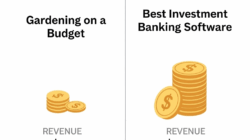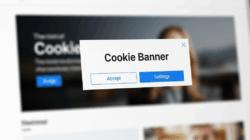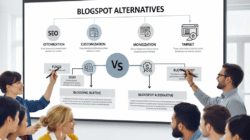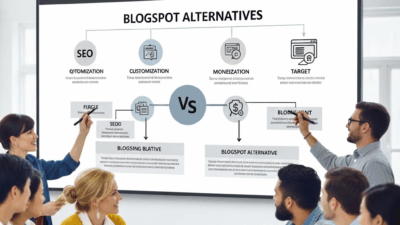Are you tired of distractions hijacking your productivity every time you sit down to work on your Mac? Say hello to your new best friend: HazeOver — Distraction Dimmer™. And guess what? You can snag a free license code right here, right now!
What is HazeOver?
HazeOver is your ultimate sidekick in the battle against distractions. It’s like a magic wand for your Mac screen, dimming out background windows and applications, so you can focus like a zen master on the task at hand. Whether you’re writing that next great novel, crunching numbers for a report, or coding like a wizard, HazeOver ensures that your attention stays laser-focused where it belongs.
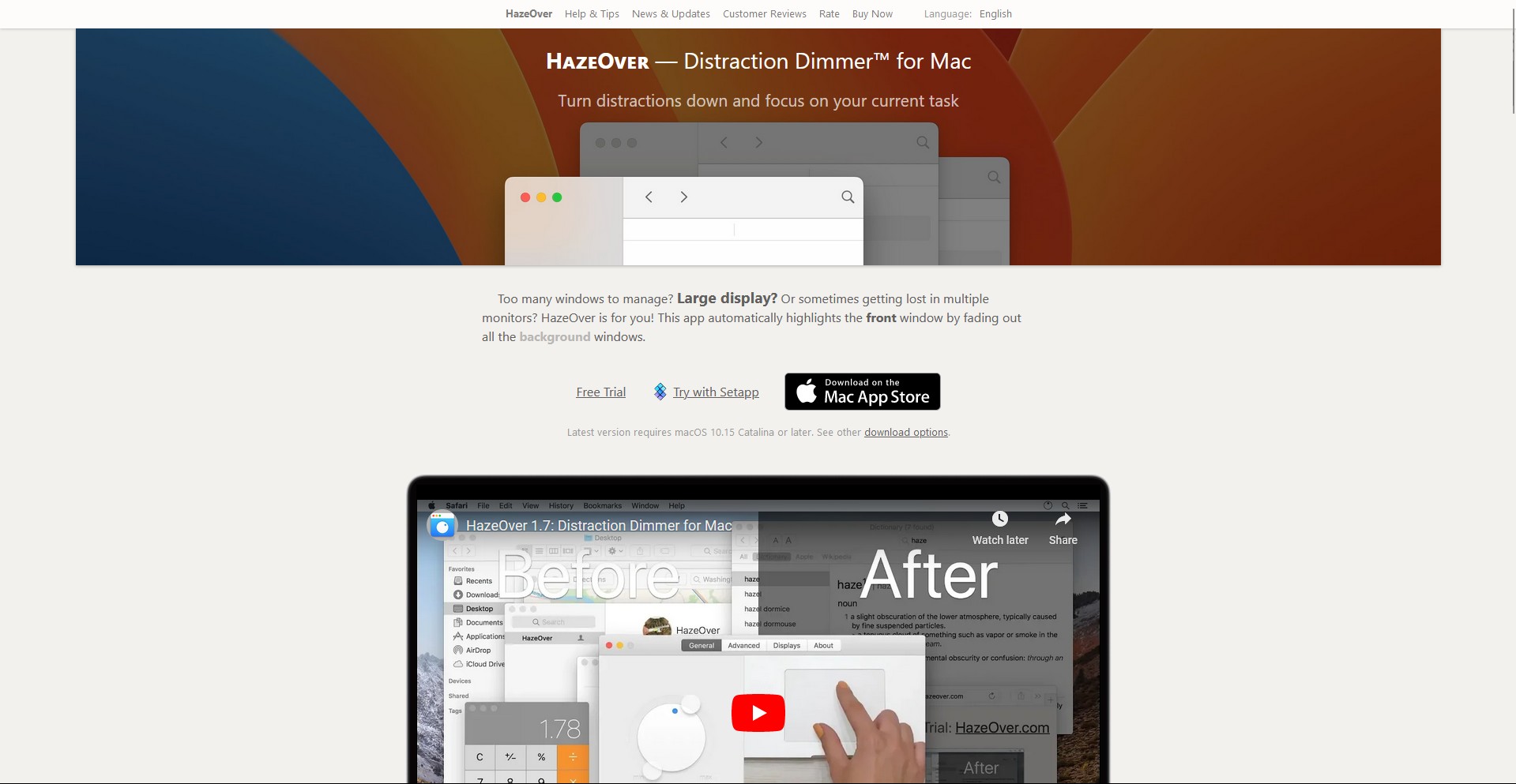
Why Do You Need It?
Let’s face it: modern life is a constant barrage of notifications, pop-ups, and shiny objects vying for our attention. With HazeOver, you can reclaim control over your focus. Say goodbye to eye strain caused by glaring screens and hello to a calmer, more productive workflow. HazeOver gently reminds you to stay on track by highlighting the active window while subtly dimming everything else in the background.
Key Features That Make HazeOver Shine:
- Customizable Focus Levels: Adjust the dimming intensity to suit your preferences and workflow. Whether you prefer a subtle hint or a dramatic spotlight on your active window, HazeOver has you covered.
- Automatic Activation: HazeOver intelligently activates when you switch between applications, instantly dimming background distractions to keep you in the zone.
- Easy to Use: With its intuitive interface and seamless integration into your Mac’s operating system, HazeOver is a breeze to set up and use. No complex configurations or technical know-how required!
Why Wait? Grab Your Free License Today!
Don’t let distractions hold you back from reaching your full potential. With HazeOver — Distraction Dimmer™ for Mac, you can finally take control of your focus and supercharge your productivity. Get your free license code now and say hello to a more focused, more efficient you!
Copy your personal HazeOver license key:
🎊🏀🍚📺🐒🎻😩🎹😩🍆📖👋😑🌊👙🚆
Open HazeOver app Settings, go to About tab and click to paste the key.