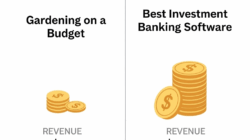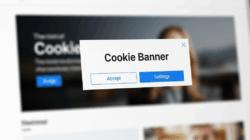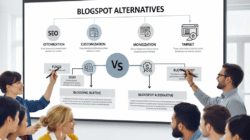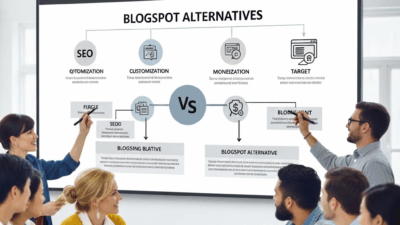Website speed optimization is a critical aspect of digital marketing. It directly impacts user experience and search engine rankings.
However, many website owners and developers make common mistakes in this process. These errors can significantly hamper a website’s performance and its ability to attract and retain visitors.
This article aims to shed light on these common mistakes. It offers insights into what they are and how you can avoid them. The goal is to help you improve your website’s speed and overall performance.
We’ll delve into topics such as image compression, browser caching, and the use of content delivery networks. We’ll also discuss the importance of minifying resources and the role of plugins and third-party scripts.
Moreover, we’ll explore the significance of mobile optimization and the impact of your choice of web hosting service. We’ll also touch on the importance of regular performance monitoring and the optimization of above-the-fold content.
By understanding these common mistakes, you can take proactive steps to avoid them. This will help you provide a better user experience, improve your SEO rankings, and ultimately, increase your website’s success.
The Importance of Website Speed for User Experience and SEO
Website speed plays a pivotal role in user experience. Fast-loading pages keep visitors engaged and reduce bounce rates. Users expect websites to load quickly, and delays can drive them away.
Moreover, search engines consider speed in their ranking algorithms. A slow website can hurt your position in search engine results. This reduces your visibility to potential visitors and clients.
Studies show a direct link between site speed and conversion rates. A one-second delay can lead to fewer conversions. Hence, optimizing your website’s speed is a crucial step for success in the digital world.

Understanding Website Speed Optimization
Website speed optimization involves a series of techniques and strategies. These designs aim to make web pages load faster. The aim is to improve user experience and boost site performance.
Various elements contribute to a website’s load time. These elements include images, code, hosting, and scripts. Efficient optimization requires addressing each one systematically.
Speed optimization is not a single fix but an ongoing process. Regular checks and adjustments ensure a website remains fast over time. Staying updated with the latest practices helps you achieve optimal performance.
Mistake #1: Treating Speed Optimization as a One-Time Task
Many assume that speed optimization is a set-and-forget task. In reality, this mindset can lead to lagging performance. Websites require continuous attention for optimal speed.
The internet evolves quickly, affecting website demands. New technologies and user expectations can alter how sites perform. Regular monitoring and updates are essential for maintaining quick load times.
Mistake #2: Ignoring Image Size and Compression
Images are a crucial component of any website. They engage users and convey messages. But large, uncompressed images can slow down loading times greatly.
Ignoring the importance of image size can be a costly mistake. Large image files increase bandwidth usage and affect user experience. Implementing compression techniques can significantly reduce file sizes without sacrificing quality.
Here are some steps to optimize images:
- Use tools like Photoshop or online compressors to reduce file size.
- Select the right format, such as JPEG for photographs.
- Implement responsive images to fit various screen sizes.
Properly compressed images benefit both speed and SEO. A faster site often ranks higher in search engines, increasing visibility. Optimize your images to enhance your website’s performance.
Mistake #3: Overlooking Browser Caching Benefits
Browser caching is a powerful technique. It stores static files locally, improving load times for repeat visitors. Yet, many overlook its benefits, missing out on faster page deliveries.
Failing to implement browser caching leads to unnecessary bandwidth usage. Each visit becomes like the first, with no saved resources. By enabling caching, you enhance user experience and reduce server load. This not only speeds up loading times but also boosts overall site efficiency.
Mistake #4: Not Utilizing Content Delivery Networks (CDNs)
A Content Delivery Network (CDN) is crucial for reducing latency. It distributes content across a network of servers worldwide. Users get faster access as the data comes from a nearby server.
Many neglect CDNs, thinking them unnecessary or too complex. This oversight can lead to slow global load times, affecting user experience negatively. By leveraging a CDN, you ensure faster load times and improved user satisfaction everywhere. A CDN can be the difference between a sluggish site and a swift one.
Mistake #5: Failing to Minify Resources
Minifying involves reducing the size of your website’s code. It removes unnecessary characters from HTML, CSS, and JavaScript files. This helps your pages load faster by making files lighter and quicker to download.
Without minification, your site may load slower, affecting user satisfaction. Many overlook this simple step, assuming it has minimal impact. However, compacting your code is vital for efficient website speed optimization. By implementing minification, you enhance both speed and performance effortlessly.
Mistake #6: Overusing Plugins and Third-Party Scripts
Plugins and third-party scripts can enhance your site. However, too many can drastically slow loading times. Each script or plugin increases the number of requests and resources required. This adds complexity and load on the server.
Websites often become cluttered with unnecessary plugins over time. This is particularly common with content management systems like WordPress. Review installed plugins regularly to remove any that are obsolete. Only keep those that are essential for your site’s functionality.
Here’s how to manage them effectively:
- Evaluate the necessity of each plugin.
- Seek alternatives that provide multiple functions in a single plugin.
- Regularly update and maintain plugins to ensure compatibility.
Balancing the benefits and drawbacks of plugins and third-party scripts is crucial. Use them sparingly for optimal speed. Streamlining these elements can significantly boost both site performance and user experience.
Mistake #7: Neglecting Mobile Optimization
Mobile traffic is growing rapidly. Many users now access websites through their smartphones and tablets. Failing to optimize for mobile devices can lead to high bounce rates and lost engagement. A site that performs well on desktops might struggle on smaller screens if not properly optimized.
Responsive design is just the beginning. Ensure your mobile site loads quickly by compressing images and minifying resources. Consider mobile-specific user experience elements, like touch-friendly navigation and fast-loading mobile pages.
Prioritizing mobile optimization will enhance user satisfaction and improve your SEO rankings. This is vital in today’s mobile-first world.
Mistake #8: Choosing the Wrong Web Hosting Service
Web hosting is a crucial factor for website speed. A poorly chosen hosting service can bottleneck your site’s performance. If your host’s servers are slow or overcrowded, your site will struggle to load quickly.
Consider the type of hosting plan you use. Shared hosting may offer savings, but dedicated or virtual private servers provide better performance.
Evaluate your website’s needs and choose a hosting solution that can handle your traffic efficiently. A reliable host improves load times and boosts user satisfaction. This choice profoundly impacts your site’s speed and overall success.
Mistake #9: Not Regularly Monitoring Website Performance
Regular monitoring of website performance is essential. Without it, issues can go unnoticed and compound over time. Many webmasters overlook this crucial step, assuming their site is always running smoothly.
Using tools like Google Analytics helps track loading speeds and detect problem areas. Frequent checks ensure your optimization efforts are working. This proactive approach allows for quick responses to performance dips and maintains a seamless user experience. Consistent monitoring is a key component for sustaining optimal website speed.
Mistake #10: Ignoring Above-the-Fold Content Loading Techniques
Focusing on loading above-the-fold content first is critical for user perception. This content is what users see without scrolling. Prioritizing its load time enhances user experience and reduces bounce rates.
Failing to implement lazy loading for below-the-fold elements can slow initial page load. Ensure vital content appears instantly by optimizing the order in which elements load. This technique provides a faster perceived load time, making the site appear more responsive.
Mistake #11: Not Prioritizing Asynchronous Loading for CSS/JS
Asynchronous loading is key to improving website performance. It allows CSS and JavaScript to load independently. This means other elements can render while scripts are still loading.
By not using asynchronous techniques, your site may appear slower. Blocking renders make users wait longer for content. Implementing asynchronous loading ensures essential parts appear faster, enhancing user experience.
Mistake #12: Overlooking the Impact of Redirects
Redirects are often necessary but can slow down a website if overused. Each redirect adds a delay to loading time. Users notice this lag, impacting their experience.
To optimize speed, minimize the number of redirects on your site. Assess whether each one is essential. Often, there are more efficient ways to achieve the same goal without hindering performance.
Mistake #13: Not Optimizing the Database
Neglecting database optimization is a common mistake, especially for sites using CMS platforms like WordPress. Over time, databases can become cluttered with unnecessary data. This clutter leads to slower queries and increased load times.
Regular database maintenance is vital. Clean out old revisions, drafts, and unused data entries.
This keeps your database streamlined. Also, implementing indexing and optimizing queries can significantly boost performance. Proper database management ensures your website runs smoothly and quickly for users.
Mistake #14: Using Outdated CMS Versions or Plugins
Using outdated CMS versions or plugins can severely impact your website’s speed. Older versions often lack performance enhancements and security updates. This makes them more prone to issues.
Keeping your CMS and plugins updated is crucial. Regular updates ensure that you benefit from the latest improvements. This reduces potential vulnerabilities and optimizes your site’s performance. Stay informed about updates to maintain a fast and secure website.
Mistake #15: Not Leveraging Browser Developer Tools
Many web developers overlook the power of browser developer tools. These tools are invaluable for diagnosing site speed issues. They provide insights into how your website loads and performs.
Using developer tools, you can identify slow-loading resources and script errors. This allows you to make informed decisions about performance enhancements. Regularly utilizing these tools can vastly improve your site’s speed.
Mistake #16: Ignoring the Critical Rendering Path
Understanding the critical rendering path is essential for optimization. It determines how quickly a website displays content to users. If ignored, it can significantly slow down page loading times.
Optimizing the rendering path involves prioritizing which resources load first. Focus on reducing the number of render-blocking scripts. This ensures that key elements load quickly for a smooth user experience.
Mistake #17: Not Addressing 404 Errors
Unresolved 404 errors can degrade user experience and slow down your site. Each missing page leads to wasted requests and increased loading times. Regularly checking for 404 errors can help maintain optimal speed.
These errors also impact SEO, potentially lowering your search rankings. Use tools to identify broken links and fix them promptly. A seamless navigation without errors keeps your visitors satisfied and your site running efficiently.
Mistake #18: Overlooking Web Fonts Performance Impact
Web fonts can greatly influence your website’s look, but they might hurt speed if not handled well. Loading multiple font files adds to page weight, causing delays in render time. Optimizing fonts by using only essential styles and weights can reduce this impact.
Consider using font-display: swap in your CSS. This ensures text visibility while fonts load, minimizing perceived delay. When implemented properly, optimized web fonts maintain your site’s aesthetics without sacrificing performance.
Mistake #19: Failing to Use a Performance Budget
A performance budget acts as a guideline for managing your website’s speed and efficiency. It sets limits on the size and resources needed to render a page. Without a performance budget, it’s challenging to maintain consistent speed across updates.
Establishing a performance budget helps prioritize features that align with speed goals. Balancing design requirements and performance ensures an optimal user experience. Incorporating this practice keeps websites swift and responsive as they grow and evolve.
Mistake #20: Not Consulting Website Speed Optimization Services
Many website owners attempt to optimize speed without expert help. This approach can lead to overlooking critical issues. Professional website speed optimization services offer specialized insights and experience, ensuring comprehensive improvements.
These services conduct thorough audits, identify bottlenecks, and implement effective solutions tailored to unique website needs. By utilizing their expertise, you avoid common pitfalls and stay informed about best practices. Choosing expert assistance ultimately maximizes site performance and enhances user experience.
Here’s what expert services typically provide:
- Comprehensive speed audits and analyses
- Tailored solutions aligned with current web standards
- Continuous monitoring and support for sustained performance
Opting for professional guidance not only saves time but also addresses complex speed issues. Leverage their skills to boost your site’s speed, reliability, and overall success.
How to Avoid These Common Mistakes
To enhance your website’s speed, begin by adopting a proactive approach. Regularly monitor your site’s performance using tools such as Google’s PageSpeed Insights. Keeping a close eye helps identify issues before they affect user experience.
Focusing on optimization practices is essential. For effective results, prioritize key areas like image compression, CSS minification, and reducing plugin usage. Adapting these strategies can drastically improve loading times and overall site efficiency.
Implementing a thoughtful optimization strategy is beneficial. Consider these steps to avoid common mistakes:
- Regularly update your CMS, plugins, and themes
- Utilize a reliable content delivery network (CDN)
- Optimize images by compressing and resizing
- Adopt a robust caching strategy
Another crucial aspect is continuous learning. Stay informed about the latest web technologies and trends to ensure your website remains competitive. Engaging in online forums, webinars, and courses can provide valuable insights and keep you informed.
By following these practices and tools, you empower yourself to maintain a fast and efficient website. Embracing ongoing optimization ensures a positive user experience and better search engine rankings.
Conclusion: The Continuous Journey of Website Speed Optimization
Website speed optimization is never a one-time event. An ongoing process needs regular attention. As web technologies evolve, so do the standards for performance optimization.
Staying vigilant about your website’s speed is crucial. Regular updates, monitoring, and adopting best practices help ensure optimal performance. A fast-loading site leads to happier users and better SEO rankings. Embracing this journey will yield long-term benefits for any online presence.
Call to Action: Engage with a Professional Website Speed Optimization Service
Consider hiring a website speed optimization service to enhance your site’s performance. These experts bring valuable insights and experience. They can identify bottlenecks and provide solutions tailored to your website’s needs.
Engaging with professionals can save you time and resources. They stay updated with the latest trends and technologies in speed optimization. By working with an expert, you make sure your website is faster and more reliable than your competitors.