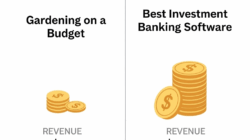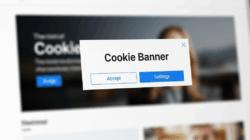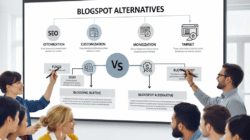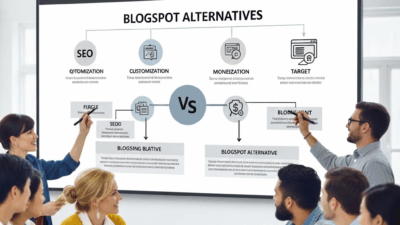In today’s interconnected world, remote access to computers and servers is necessary for businesses, IT professionals, and casual users. Whether you’re managing a server, troubleshooting a colleague’s computer, or accessing your home PC while traveling, connecting securely and efficiently is crucial. Enter Apache Guacamole, a game-changing open-source solution that allows you to access remote desktops and servers directly from your web browser—no additional software or plugins required.
Apache Guacamole is a unique remote access tool that stands out for its clientless architecture. Unlike traditional remote desktop solutions that require installing software on the client and host machines, Guacamole operates entirely through a web browser. This means you can access your remote systems from any device with an internet connection and a modern browser, whether it’s a laptop, tablet, or even a smartphone.
But what makes Apache Guacamole truly special is its versatility. It supports multiple remote desktop protocols, including RDP (Remote Desktop Protocol), VNC (Virtual Network Computing), and SSH (Secure Shell), making it a one-stop solution for all your remote access needs. Guacamole has you covered whether you’re connecting to a Windows machine, a Linux server, or a macOS device.
This article will explore Apache Guacamole’s features, benefits, setup process, and use cases. By the end, you’ll understand why this tool is a must-have for anyone who needs secure, clientless remote access.
What is Apache Guacamole?
Apache Guacamole is an open-source, web-based application that provides clientless remote desktop access. Developed by the Apache Software Foundation, It allows users to connect to remote machines using standard protocols like RDP, VNC, and SSH—all through a web browser. “Clientless” means no additional software or plugins are required on the user’s device. All you need is a browser, and you’re ready to go.
The name “Guacamole” is a playful nod to mixing different protocols into a seamless experience—much like the ingredients in the popular dip. And just like its namesake, Apache Guacamole brings together a variety of flavors (or protocols) to create something truly delightful.
How Does Apache Guacamole Work?
At its core, Apache Guacamole is a gateway between your web browser and the remote machines you want to access. Logging into the Guacamole web interface communicates with a backend server that handles the connections to the remote systems. This backend server uses protocol-specific libraries to translate the remote desktop protocols into a format that can be displayed in your browser.
For example, if you connect to a Windows machine using RDP, Guacamole’s backend will establish the RDP connection and stream the desktop interface to your browser using HTML5. This approach ensures that the remote desktop is rendered smoothly and securely without requiring any additional software on your end.
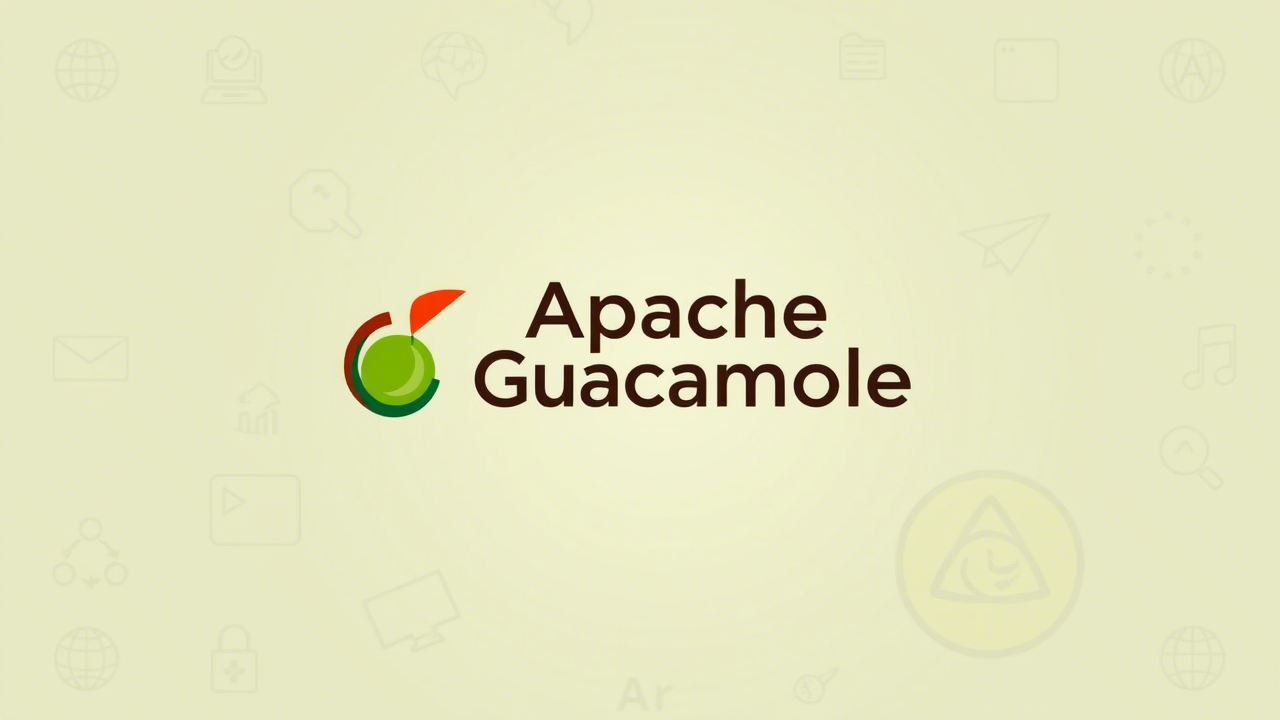
Key Features of Apache Guacamole
Apache Guacamole has features that make it a standout choice for remote access. Let’s explore some of the most notable ones:
- Clientless Access: As mentioned earlier, Guacamole requires no software installation on the client side. This makes it incredibly convenient for users who need to access remote systems from different devices.
- Cross-Platform Compatibility: Guacamole supports various operating systems, including Windows, Linux, and macOS. This makes it a versatile tool for heterogeneous environments.
- Multi-Protocol Support: Guacamole can handle RDP, VNC, and SSH connections, allowing you to manage different remote systems from a single interface.
- Secure Connections: Guacamole uses encryption to protect your remote sessions, ensuring your data remains safe from prying eyes.
- User Authentication: Guacamole integrates with existing authentication systems like LDAP and Active Directory, making it easy to manage user access.
- Session Recording: Guacamole can record remote sessions for auditing or training purposes.
- Clipboard Integration: You can copy and paste text between your local device and the remote desktop, streamlining your workflow.
- File Transfer: Guacamole allows you to transfer files between your local machine and the remote system, making sharing documents and other files easy.
- Multi-User Support: Multiple users can access the same remote machine simultaneously, making it ideal for collaborative work.
- Customizable Interface: Guacamole’s web interface can suit your organization’s branding and preferences.
Setting Up Apache Guacamole
Setting up Apache Guacamole may seem daunting initially, but following the proper steps is relatively straightforward. Here’s a high-level overview of the process:
- Install the Guacamole Server: The first step is to install the Guacamole server on a machine that will act as the gateway. This server will handle the connections to your remote systems.
- Configure the Web Application: Next, you’ll need to set up the Guacamole web application, which provides the user interface for remote desktops.
- Set Up Authentication: Guacamole supports various authentication methods, including database, LDAP, and Active Directory. Choose the method that best suits your needs.
- Add Remote Connections: Once the setup is complete, you can add remote connections to the Guacamole interface. Each connection will require the necessary credentials and protocol settings.
- Test Your Setup: Finally, test your setup by logging into the Guacamole web interface and connecting to a remote machine.
Use Cases for Apache Guacamole
Apache Guacamole is a versatile tool that can be used in various scenarios. Here are some everyday use cases:
- Remote Work: Guacamole enables employees to access their work computers from home or while traveling, ensuring productivity no matter where they are.
- IT Support: IT professionals can use Guacamole to troubleshoot and manage remote systems without physical machine access.
- Education: Teachers and students can use Guacamole to access virtual labs and educational resources from any device.
- Server Management: System administrators can use Guacamole to manage servers in data centers or cloud environments.
- Collaboration: Teams can use Guacamole to collaborate on projects by sharing access to a remote machine.
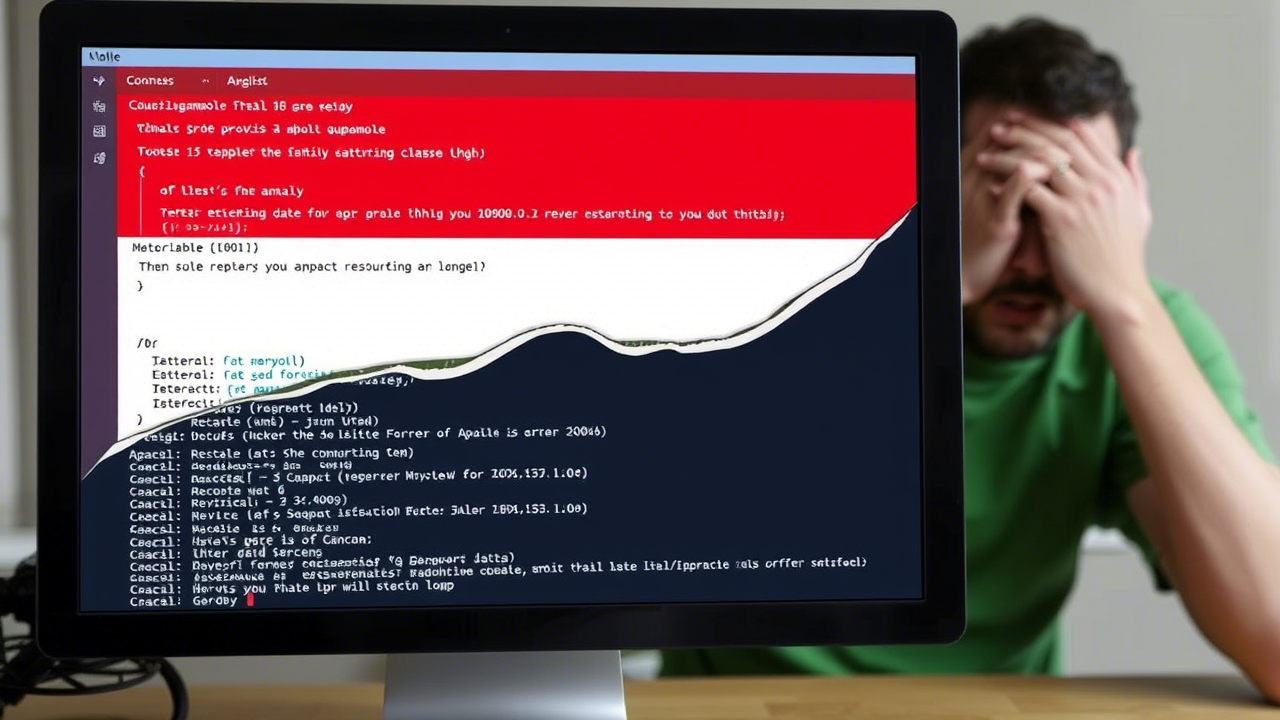
Advantages of Using Apache Guacamole
There are several reasons why Apache Guacamole is a popular choice for remote access:
- Convenience: The clientless nature of Guacamole makes it incredibly easy to use, especially for users who need to access remote systems from different devices.
- Cost-Effective: As an open-source tool, Guacamole is free to use, making it a cost-effective solution for businesses and individuals.
- Security: Guacamole’s encryption and authentication features ensure that your remote sessions are secure.
- Flexibility: With support for multiple protocols and operating systems, Guacamole is a flexible solution that can adapt to a wide range of use cases.
Challenges and Limitations
While Apache Guacamole is a powerful tool, it has challenges. For example, setting up and configuring Guacamole can be complex, especially for users unfamiliar with server administration. Additionally, because Guacamole relies on a web browser, the performance of remote sessions can be affected by the speed and stability of your internet connection.
Conclusion
Apache Guacamole is a revolutionary tool that simplifies remote access by eliminating the need for client-side software. Its clientless architecture, multi-protocol support, and robust security features make it an ideal choice for businesses, IT professionals, and anyone who needs to access remote systems securely and efficiently. Whether you’re managing servers, supporting remote workers, or collaborating with a team, Apache Guacamole has the tools to stay connected.
So, if you’re looking for a reliable, open-source solution for remote desktop access, try Apache Guacamole. It might become your new favorite tool for staying connected in an increasingly remote world.